Setting product lead times
What is lead time?
In general, Lead Time is the amount of time it takes for your vendor to ship items to you. To get the best estimate for inFlow, we recommend entering the total lead time (i.e., number of days to arrive + any additional days you spend waiting to order).
For instance, if it takes two days for ordered products to arrive, but you order weekly (rather than as needed), you’ll need to include your own wait time, too. So, two days + seven days wait time = nine days total lead time.
In inFlow, the lead time is tracked in days.
Default vendor lead time
If your vendor has a general or default lead time, you can enter this on the vendor profile to apply to all the products you purchase from this vendor.
- Open a vendor record from the vendor list.
- In the Overview tab, select the Default lead time field under Preferences. Enter the lead time in days.
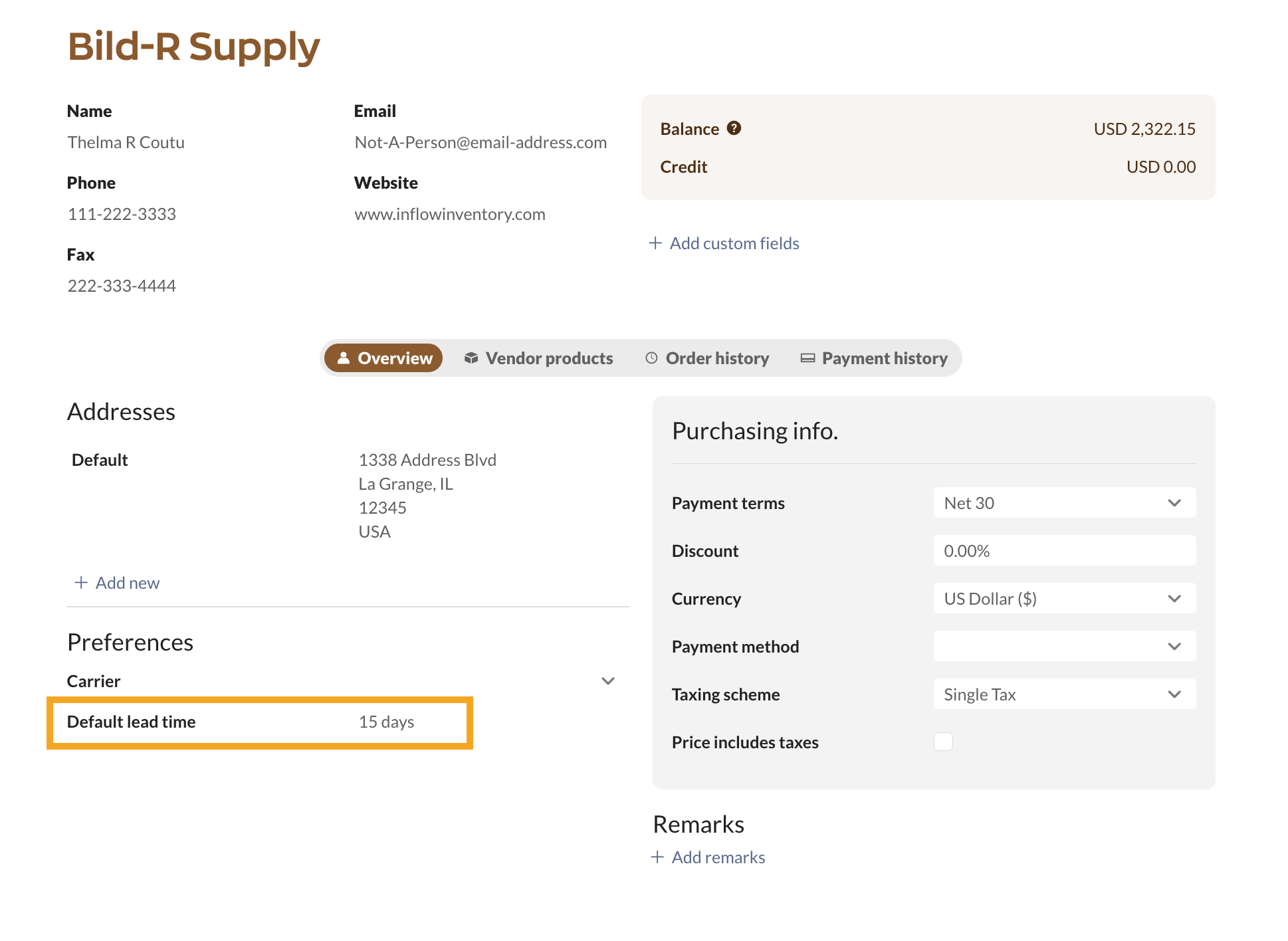
Vendor product lead times
If your vendor has different lead times for their products, you can set the different lead times in the Vendor products tab of the vendor record.
- Open a vendor record from the vendor list.
- Select the Vendor products tab, and enter the days in the Lead time column. The lead time field will be prefilled if a default lead time has been added to the vendor profile.
- Save the vendor record when done.
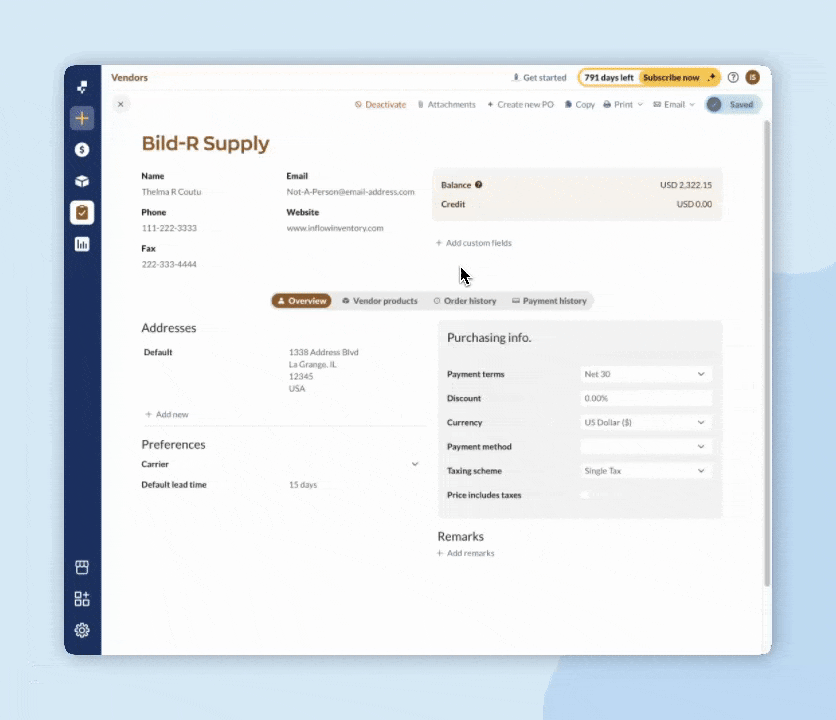

0 Comments