Purchasing reports in inFlow
Keeping track of your purchase orders and suppliers in inFlow is super important for staying on top of product costs and making sure you never run out of stock.
Check out the reports below to help you manage your purchasing and vendor relationships in inFlow!
Order reports
| Report name | Explanation |
|---|---|
| Purchase Order Summary | Shows a summary of a number of Purchase Orders. |
| Purchase Order Details | Shows you the items you’ve purchased from vendors. |
Vendor reports
| Report name | Explanation |
|---|---|
| Vendor Product List | A list of products with their related info from Vendors. |
| Vendor List | Shows you your vendors and their information. This report can be organized to select vendors from a certain region or using various other criteria. |
Purchase order status reports
| Report name | Explanation |
|---|---|
| Purchase Order Status | Shows the Purchase Orders from vendors for different products. |
Purchasing tax
| Report name | Explanation |
|---|---|
| Purchasing Tax Report | Shows the total amount of Sales Tax that you have paid to vendors. |
Which report should I use?
If you’re unsure about which inFlow report to choose, the inFlow Report Comparison tool can help! This tool allows you to select the specific columns you want to include in your report, and it will instantly display a list of relevant reports on the left side of the screen.
Just click on any report title, and you’ll be taken directly to the information you need and get the insights that matter!
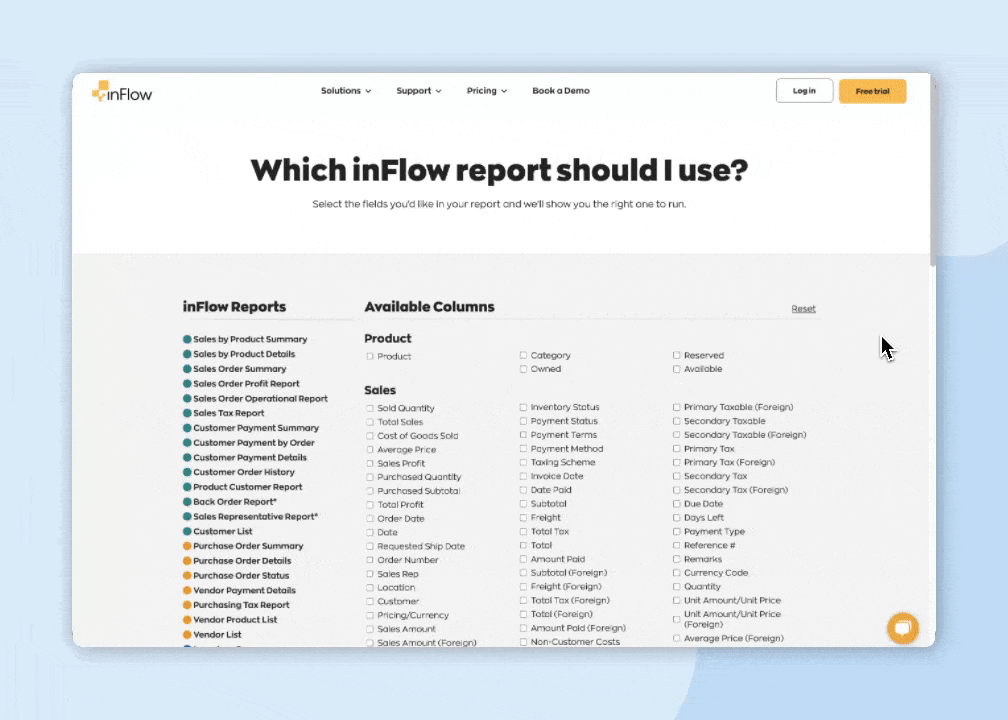

0 Comments